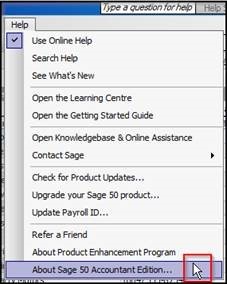If you're finding activating your product to be a tricky process, and you now have a message telling you that "You have 0 days remaining…" then most likely your Sage 50 program has been functioning in a mode whereby there is usually a grace period of 15 days before the program locks down and demands an activation key.
Upon first install, you can delay activation but eventually, Sage 50 will lock you out. At that point, the only way to regain access to your data is to provide the serial number and activation key that corresponds to the version you have installed. You will obtain your activation codes after the registration of your product.
Occasionally, we see clients who do not have codes for the particular version locking them out, if this is you, please call us at 1-888-222-8985 to explore your options.
Have a look at the following to narrow down what the possible cause of the activation failure could be.
If on a recent version of Sage 50, does your product logo look like any of the below?
Another way to check which version of Sage 50 you have installed is by going to Help and then to About Sage 50…
You can access your product codes by logging onto the Sage Customer or Partner portal for product codes
https://customers.sagenorthamerica.com/
https://partners.sagenorthamerica.com/
For more information about how to log into the Sage Customer please see Knowledgebase article ID: 36497 - How to sign up to access the Sage Customer Portal or call us at 1-877-828-6372 Opt. 1.
For access to the Sage Partner portal please see Knowledgebase article ID: 36511 - How to sign up to access the Sage Partner Portal or call us at 1-877-828-6372 Opt. 1.
Once you've acquired your product codes, see the following Knowlegebase article ID: 11852 for How to activate from a trial to a full version.
Thank you for reading :).