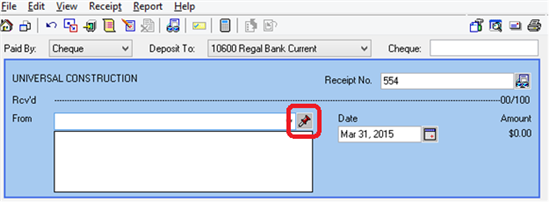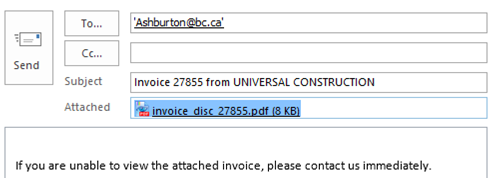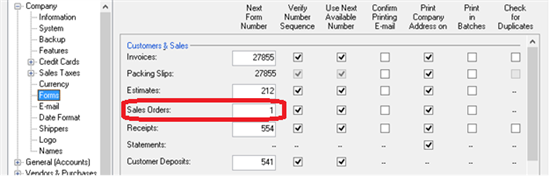Pushpin in Receipts and Payments
Re-selecting the same customer and vendor for repeated transactions in receipt and payment can be a waste of time. In Sage 50 2015, we include a pushpin in Customer Receipt and Vendor Payment for Customer paying and Vendor being paid. With this new feature, user can continue to post the next receipt and payment without the need to select the same customer and vendor again and again.
Invoice and Order Number in PDF File Name
In previous version of Sage 50, when emailing invoices or orders, the attached pdf document has no invoice or order number. Some users find that is confusing if they need to send out a lot of invoices or orders.
In Sage 50 2015, this is no longer an issue. When emailing invoices or orders, the invoice/order number is included in the file of the PDF print out. Users can distinguish between invoices that have been sent and prevents attachments from being overwritten. It also allows users to see what invoices have been sent to their customers.
Sales Order Numbers
Many users have a question about why sales invoice numbers can increment automatically but not sales order numbers. This concern is addressed in Sage 50 2015.
Go to Setup, Settings, Company, Forms. The option to automatically number sales order has been added.
Wish these new small updates make your daily task easier. Until next time, see you.