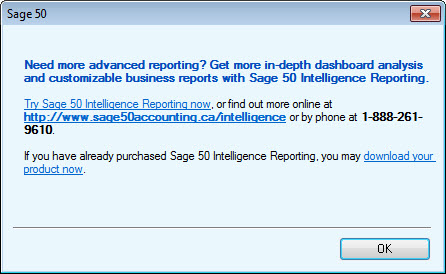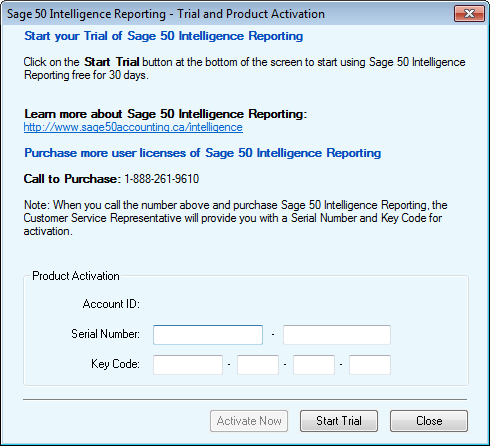Last week, we talked about how we achieve efficient updates and installation by implementing auto-deployment. For this week, we are going to dig into the second improvement, which is faster downloads and installation.
Ever since we introduce Sage 50 Intelligence Reporting - IR (formerly known as Sage Business Intelligence), a customizable Microsoft® Excel® - based reporting tool, to our customers, it makes the sage 50 installer package increased by approximately 100MB. Generally speaking, it is not efficient or logical to download something that you may not need to use. Therefore, in Sage 50 2014, we remove Sage 50 Intelligence Reporting from the installer package. What does that mean to you? It means smaller file size and less download and installation time.
You may come up with a question of where to get the component of IR or download it if I want it. This is very simple. You only need to go to Reports in the menu bar of Sage 50 and select Sage 50 Intelligence Reporting. You will then see the following window popped up:
You can then click on the link of Try Sage 50 Intelligence Reporting now or download your product now if you want to download IR.
For your information, if you want to install IR, after you download the IR installer, run the installation, select the installation language and wait for the installation to be completed. Then, you restart Sage 50. When you access Intelligence Reporting under the Reports menu again, you will see the following trial and product activation window.
It is up to you to run the IR as trial for 30 days or key in your IR serial number and key code to activate the software.
Hope you enjoy the topic of this week. Starting this month, we are going to have more writers joining our blog with their interesting Ideas. Do come back to our blog every Tuesday to check them out. See you next week.