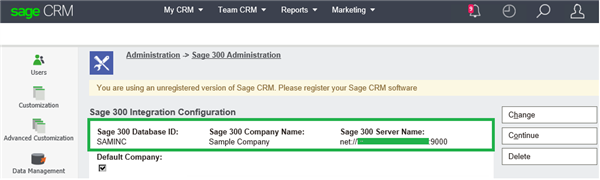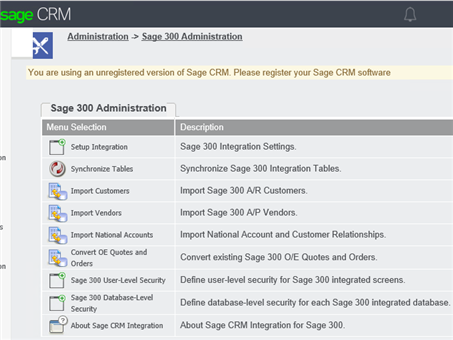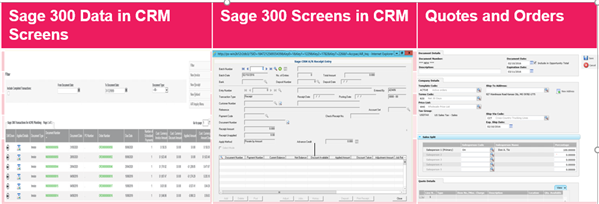Sage 300 Web Deployment provides a web-based platform for accessing Sage 300 desktop screens using IIS and remote access technology (Microsoft .NET Framework or Distributed COM Remoting). This blog will discuss the role of Sage 300 Web Deployment in the Sage CRM and Sage 300 integrated system.
For integration of Sage CRM with Sage 300, Sage 300 Web Deployment needs to be installed. This will deploy the Sage 300 application to be accessed via the Web. During the installation of Sage 300, install the Sage 300 Web Deployment along with the Sage 300.NET Libraries. Once this has installed, run the Sage 300 Web Deployment Manager as an administrator. This provides the following advantages:
- Allows you to choose the remoting mechanism and configure the appropriate settings.
- Installs the Sage 300 server components into windows component service and configures with default settings.
- Sets up a virtual directory in IIS to serve the Sage 300 Web Applications.
There are two options to select the remoting channel to deploy the Sage 300 screens to communicate with Sage 300 Web Server.
Distributed COM – This is been retained for backward compatibility and not the currently recommended deployment method.
Microsoft .NET Framework Remoting – This is the currently recommended deployment method. It is a requirement to have the Microsoft .NET Framework on the Server, as well as the Client Machines.
The .NET Remoting channel allows a range of ports (default port range 9000- 9180) to be used by the web-deployed Sage 300 application to communicate with the server. Once the Sage 300 Web Deployment is run, the user can access Sage 300 via the URL: http://Servername/Sage300ERPDESKTOP
Please Note: This deployment is not an efficient way of accessing the Sage 300 screens outside of Local Area Network. To access the Sage 300 screens outside the network, the following technology choices are available:
- Terminal Services
- Citrix
- Sage 300c
In Sage CRM, after running the integration component, navigate to the Sage 300 Administration. This requires the set-up of the Sage 300 Database and the Sage 300 Server Name
(net://servername:9000).
Once this set-up is done, the tables can be synchronised. You can also import Customers and Vendors.
Once Customers and Vendors are synchronised, Sage CRM allows the presentation of Sage 300 data through three mechanisms.
- Sage 300 Data in CRM Screens – These are using the Sage 300 COM API to access the data in Sage 300 and render it in a web page embedded in Sage CRM.
- Sage 300 Screens in CRM - Sage 300 UI screens within CRM, such as Order Entry and Invoice Entry, use .NET access once Sage Accpac Administration is configured as: (net://<ServerName>:9000). These require the Sage 300 Web Deployment to function, as well as the correct version of the Sage 300 Accounting Integration Component to be installed on the Sage CRM Server.
- Quotes and Orders in Sage CRM – This is triggered by the Sage 300 Tomcat Services, which are installed when installing the Sage 300 Portal. The underlying technology of these screens is based on the GWT.
The installation of Sage 300 Web Deployment plays a crucial role in the deployment of Sage 300 screens within Sage CRM and also on setting up the integration of Sage 300 within Sage CRM using the .Net Remoting technology.