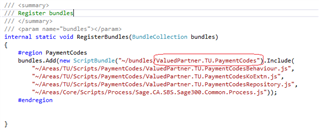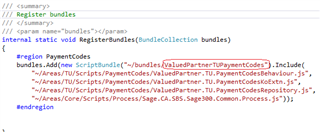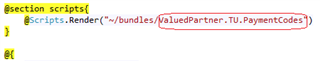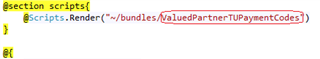Introduction
JavaScript Bundling is a technique that can be used to improve request load times. The Sage 300 Web Screens use this technique to bundle the required JavaScript files on a per screen basis.
Known Issue
There is a known issue that bundle names with a dot will generate a 404 error condition in certain situations. While the Sage 300 bundle names do not have a dot in the bundle name, it was recently discovered that the code generated by partners by the Code Generation Wizard might include a dot.
Remember that the bundle name is separate from the JavaScript file name which can contain a dot.
Manual Resolution
For any existing projects, the change is quite simple and must be performed in two locations: The Bundle Registration class where the bundle is registered and in the Index Razor View where the bundle is referenced.
Example 1: BundleRegistration.cs (Before and After)
Example 2: Index.cshtml (Before and After)
Summary
This article presented a known issue with a dot being in the name of a JavaScript bundle, the potential existence of this issue in code generated by the Sage 300 Web Code Generation Wizard, and the steps required to resolve this issue.
The Sage 300 Code Generation Wizard has been modified for the 2017.2 release (April 2017) of the Web SDK to prevent this issue from being present in any newly generated code.
As a standard disclaimer, any topic in this article is subject to review and doesn’t represent a commitment as to when it will be available.