We're having an issue where the workstation hangs when we use the quick print on PO. Here's a screenshot of what it looks like.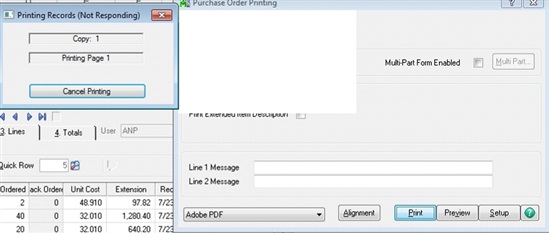
I've tried different workstations, users, rebooting sever & workstations. What else can we do?
Does Preview (instead of Print) work? We had a customer that had problems printing to PDF which could not be resolved, and they have to Preview / Export instead of printing directly to a PDF "printer".
If Preview does not work either, I would check the report template. Also, if it's just one PO creating the issue, perhaps there is corrupted data in a table somewhere.
Try a different form code and also see if the problem happens with the ABC demo company.
Why does the Printer indicator say "Adobe PDF" it should say Sage PDF Converter or a normal printer.
BigLouie - We normally use Adobe PDF, it has been more reliable for us than the Sage PDF converter.
Let me ask you this. Does it hang if you print to a regular printer or if you use the SagePDF Converter.
Big Louie - I was wrong. The SagePDF Converter does not show up as on option in the printer list under PO quick print.
It is probably trying to find the SagePDF converter and it's not there so it gets hung up.
FWIW
I have Adobe installed and can quick print to it fine, I also have Sage PDF Converter installed and showing in my device manager yet it does not show as an option in the printer list as Matt noted.
doesn't help his problem but just wanted to add that it should work fine with Adobe as a printer.
The "Sage PDF Converter" is filtered out as a printer selection in framework modules in Sage 100 printer dialogs. If P/L is setup, a Paperless Office printer will display in the printer selection dialog for reports and a separate Paperless Office Output dialog on Forms. If the form "previews" or prints using output other than Adobe PDF, reinstall the Adobe printer driver.
Thanks
John Nichols
Sage
Are you actually using Adobe PDF printer to print and it is creating PDFs or is Paperless Office in Sage 100 ERP (formerly MAS90) set up for Purchase Order to create the PDFs?
Adobe PDF Printer
If you actually using Adobe PDF printer then I would recommend reinstalling it.
Sage PDF Converter
If you are using Paperless Office to create PDFs only then the printer selected in lower left is not used and Sage PDF Converter creates PDF files only.
(If not sure you may want to check your Paperless Office settings in Sage 100 ERP to see if it is set for Purchase Orders to use Paperless Office).
The freeze up can happen if Paperless Office is set to print for Purchase Orders in Paperless Office settings but the Sage PDF Converter settings are not correct.
You can check the Sage Knowledgebase article on the Sage Portal called "Printing to Paperless Office Hangs and does not complete or respond on a Windows 7 Machine with Sage 100 ERP"... but here is a summary:
Go to the Start Menu, Devices and Printers in Windows and Right click on the "Sage PDF Converter"
Select "Printer Properties"
Navigate to the Ports tab
Click "Add Port" and Create a New Local Port called Sage
Click Apply
Navigate to the Security tab and select the Everyone group.
Select "Manage This Printer" and "Manage Documents" under the Permissions box
Click Apply
*Community Hub is the new name for Sage City