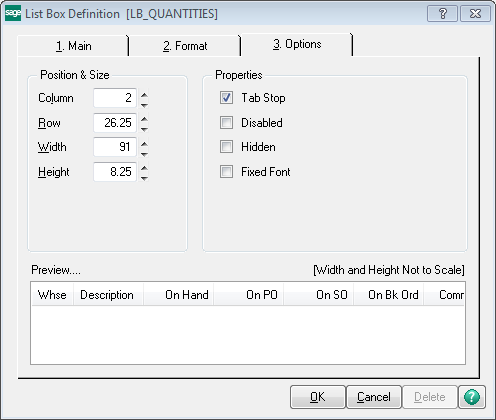I am trying--and failing--to add a list box to a tab that I added to the Inventory Management window. We wanted a tab for Alias numbers so we could see them in a table, but I am being stymied at every step when I try to add a list box. I know what fields I want displayed, but I cannot get a list box created no matter what I do. I read help files that seem less than helpful due to their vague wording, and feel like I'm just going in circles. Does anybody have any advice that will light up that dim bulb above my head? ![]()
Sage 100
Welcome to the Sage 100 Support Group on Community Hub! Available 24/7, the Forums are a great place to ask and answer product questions, as well as share tips and tricks with Sage peers, partners, and pros.
Business Object Interface
Adding a panel onto Inventory Management and adding a list box to the new panel