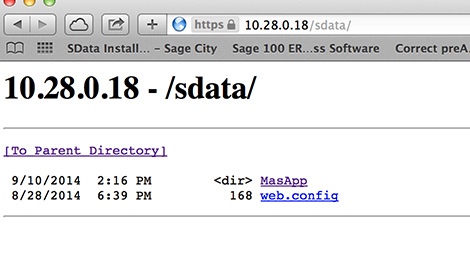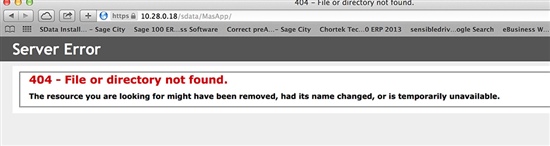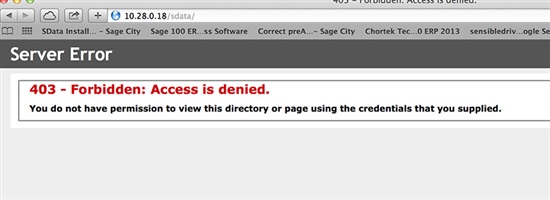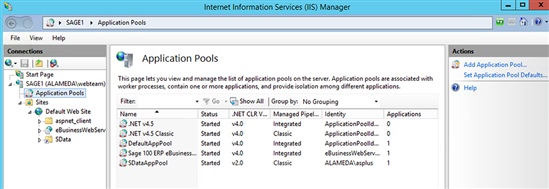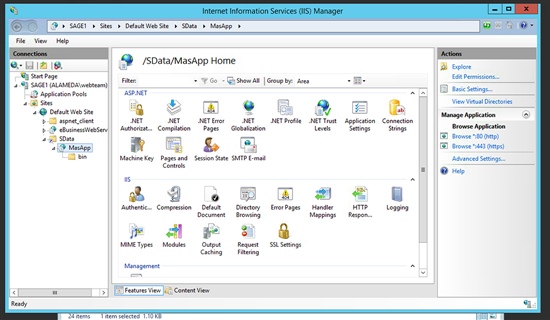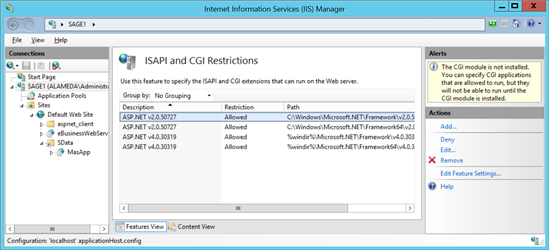Has anyone here successfully installed SData and created an application that uses SData to write information into Sage 100 2013 (version 5.0) files?
I could not find any SData training on Sage University and I have found very few examples on the internet. I did find one example on Chortek Technology Blog: http://blog.c-gconsulting.com/2013/04/sdata-with-sage-100-erp-2013.html.
However, I'm unable to get the basic test URL to work: http://localhost/sdata/masapp/MasContract/ABX/$schema
I receive an error:
HTTP Error 500.19 - Internal Server Error
The requested page cannot be accessed because the related configuration data for the page is invalid.
Any help or guidance is greatly appreciated.
Thanks,
Danny